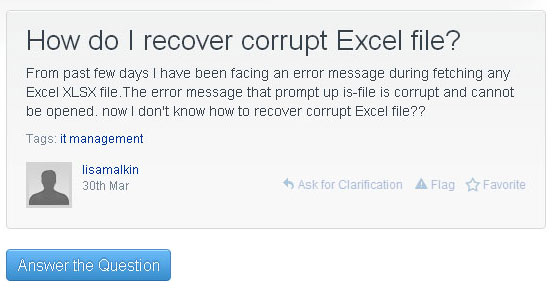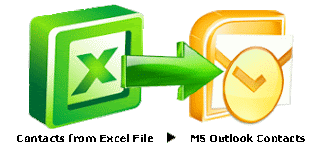Duplicates in Microsoft Outlook can
occur due to verity of reasons; one of which includes antivirus or firewall
scanner. If they itself integrates themselves with MS Outlook, they to some
extent they contribute to creation to duplicate emails in the account. Let us
have a detailed discussion on this.
Before moving on, let me explain what is a perfect Send/Receive
cycle in Outlook:
- When a user clicks on Send/Receive button, the mail client sends a request to the Server to bring down the emails that it currently stores.
- The Server will provide a list of emails and the client, i.e.
Outlook will check out if it has already received the suggested list of emails
or not.
- If the suggested mail list has been received by Outlook, then it will close the connection and if not, then it will ask the Server to download the new mails.
- Once the new mail messages are received by Outlook, it will update its list of received messages.